| Now
you can connect up your CNC machines for DNC or RS232 communications
without
tying up your serial ports! Multi-Comm can use the USB socket of your
computer to provide four or more extra RS232 connections for your
machines.
No slots, no IRQs, no worries! Of
course, if you have conventional RS232 ports, these can be used as well.
Multi-Comm has 4, 6, 9 and 12 port display options., so you
can run a mixture of Multi-Comms simultaneously - giving control of up
to sixteen CNC machines at once. |
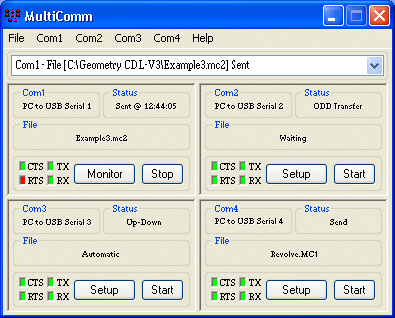 |
